
Table of Contents
You’re not alone, when you think of Arduino, the first thing that comes to mind is the Arduino Uno, with its long microcontroller chip on socket, large USB port and teal hue. Most people initially choose the Uno board when they need a microcontroller platform for their projects because it is so popular, especially if they are new to Arduino. To be honest, it reliably does a fantastic job of simple activities, reading and recording data and manipulating sensors.
However, Arduino is not limited to the Uno. The firm offers a large selection of boards in a variety of sizes, each with unique add-on capabilities for your projects. Three models are available: the 53x68mm Zero, which has a 32-bit low-power ARM CPU; 25×61 mm MKR1000 WIFI, which has integrated Wi-Fi; and the 53×101 mm Mega 2560, which has 54 digital I/O pins. If you’re looking for a small Arduino board, you’ve come to the ideal place.
Read more: 12 Major TV Brands Ranked Worst To Best By Customer Satisfaction
The Nano Family: Arduino’s Smallest Boards

The Nano family of Arduino boards is a group of boards that collectively hold the title of the smallest Arduino board, rather than just one specific board. At 18mm wide and 45mm long, these boards are the smallest form factor Arduino produces. Some boards in the family—like the Nano RP2040 Connect and the Basic Nano—weigh a little more than other boards—around 6 to 7 grams, with the typical 5 grams.
With their small dimensions, nano boards are packed with functionality. The ten nano boards are listed below, along with what makes each one unique:
- Nano: The first member of the Nano family. It’s the most basic of the group but is a great starting board for beginner and prototype projects.
- Nano Every: Similar to the Nano but with an upgraded processor, higher VIN power supply support, and more memory.
- Nano 33 BLE: Features Bluetooth Low Energy connectivity and an inertial measurement unit (IMU) for motion detection.
- Nano 33 BLE Rev2: A revision of the Nano 33 BLE that uses a BMI270 and BMM150 as the IMUs instead of the LSM9DS1.
- Nano 33 BLE Sense: Comes with built-in environmental sensors for measuring temperature and humidity, barometric pressure, proximity and gesture, and sounds.
- Nano 33 BLE Sense Rev2: A revised version of the Nano 33 BLE Sense with some of the sensors replaced.
- Nano 33 IoT: Equipped with Wi-Fi and Bluetooth connectivity for IoT applications.
- Nano ESP32: Runs on an ESP32 microcontroller and higher memory.
- Nano RP2040 Connect: Uses a Raspberry Pi RP2040 microcontroller and includes Wi-Fi, Bluetooth, an IMU, and a temperature sensor.
- Nano Matter: Built with a 78 MHz Silicon Labs microprocessor that provides Matter-ready IoT connectivity.
Why Buy A Nano?

When it comes to applications like wearable fitness trackers, portable environment monitors, mobile robots and drones—basically, any project that needs to fit into a small chassis or be as light as possible—Arduino Nano boards are well worth the investment. The project requires a small, lightweight microcontroller platform.
Arduino Nanos can be useful for prototyping and experimental projects that mainly use breadboards. Unlike regular boards like the Uno and Mega that come with female pin headers, Nanos feature male headers, allowing you to plug them into the breadboard with the rest of your circuit. This eliminates the inconvenience of carrying the board separately.
The cost of the Nano is another factor in favor of buying one; It is less expensive than any official Arduino board available. At around $13.70, the cheapest Arduino board is the Nano Avery, a general-purpose board ideal for beginners. If you want Bluetooth and Wi-Fi connectivity, the Nano ESP32 and Nano 33 IoT are the At least expensive least $2 than the Wi-Fi and Bluetooth-enabled Uno R4 WiFi.
However, if size isn’t a big issue for your project, you don’t have to go out of your way to get a Nano. You can use any Arduino board lying around. If you already own the Uno from the Arduino starter kit you purchased, you’re good to go. Arduino Uno is used for most beginner (and even expert) projects. The only significant difference between the Uno and Nano is their size and the number of analog pins on each.
READ | With this new technology, building a quantum computer has never been easier.
READ | Is it possible to incorrectly insert the CPU into the motherboard socket?

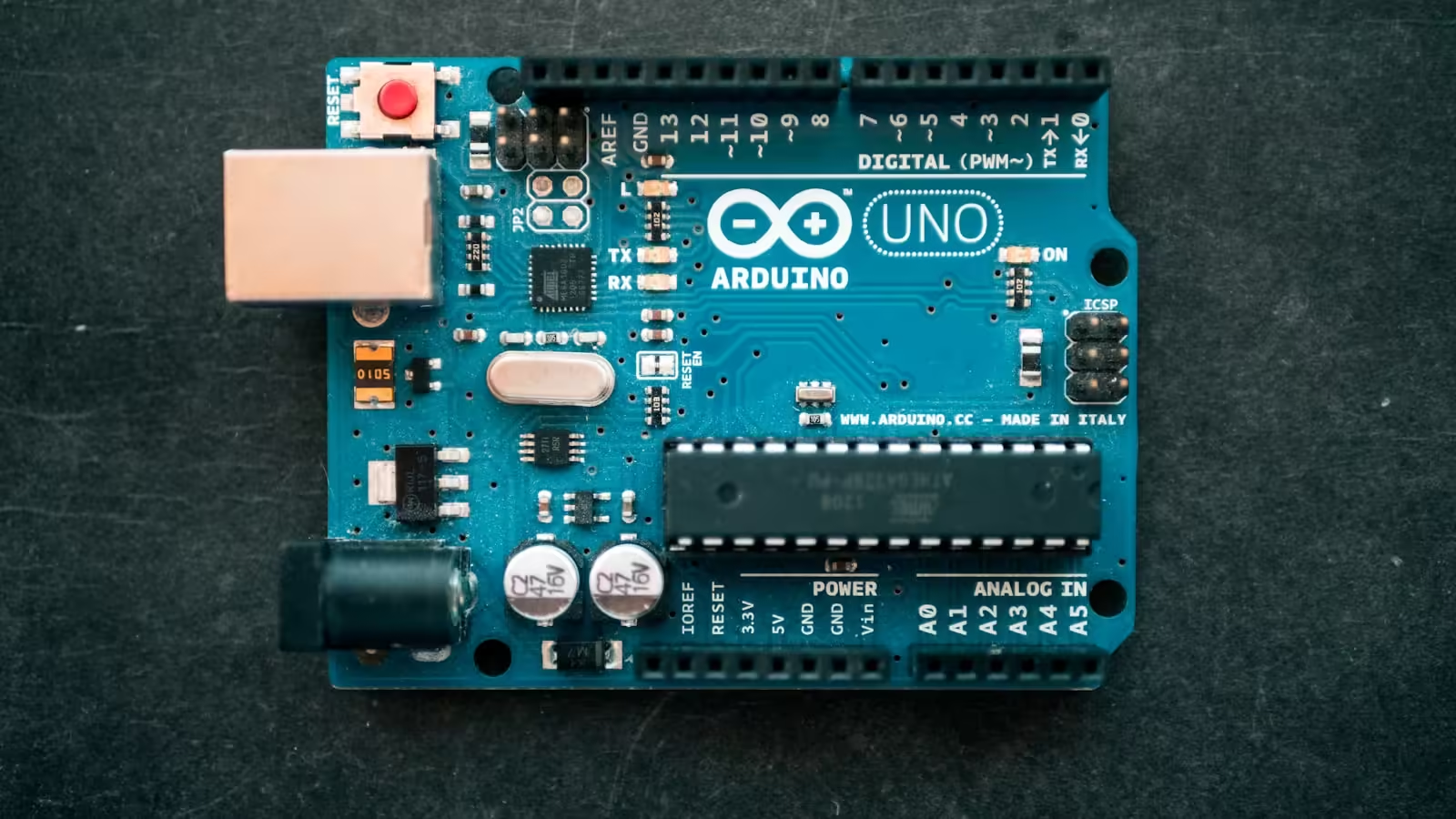
2 thoughts on “What is the smallest Arduino board available, and is it a worthwhile purchase?”